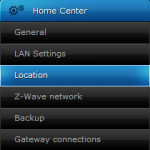
The Home Center is able to use your location and the Internet connection it has to do several neat things:

To set the location of the Home Center, click on the Configuration tab and then Location in the menu on the left hand side.
Change the following fields to values that are appropriate for your location:
Remember: Once you have modified any information on this page, you need to click the save button before going to any other page.